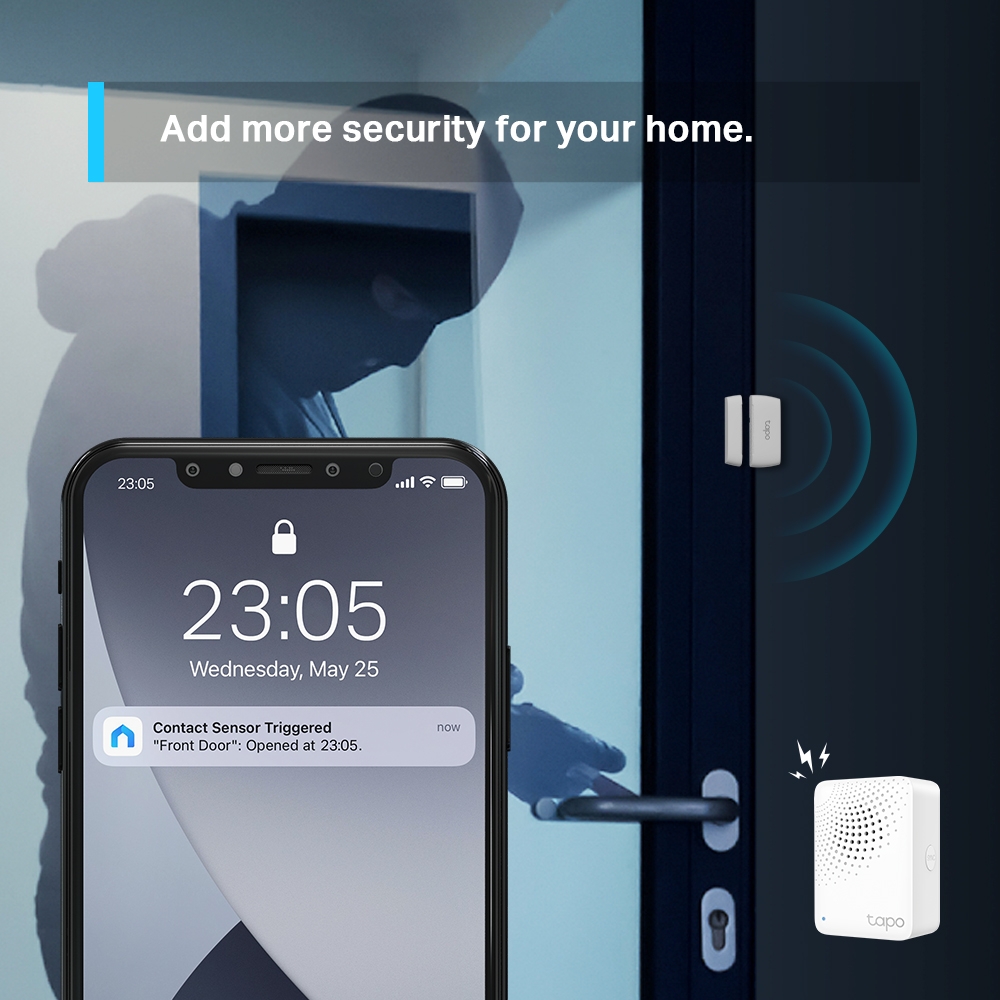TP-Link Tapo T110 Smart Contact Sensor DOOR / WINDOWS App Alerts Needs Hub
$39.00 inc. 9% GST
Tapo T110
Smart Contact Sensor
- Window/Door Safeguard?- Monitors the opening & closing of windows, doors, cabinets, the fridge, or the mailbox in real time.
- Instant App Notification?- Is your parcel locked away? Find out immediately with instant notifications.
- Smart Action Support?- Connect the actions with other smart devices for a welcome return home.
- Easy Installation?- Mount to nearly any surface with included 3M adhesive.
- Great Compatibility?- Just one part of the integrated Tapo ecosystem.
33 in stock
Smart Contact Sensor
Your Windows & Doors Safeguard
Tapo T110
-
Real-Time Monitor
-
Instant Notification
-
Smart Automation
-
Versatile Uses
-
Easy Setup
Know the Status
Stop wondering if you closed all your windows after leaving home. Check on your doors and windows at a glance with the Tapo app.
Turn Lights On Automatically
Set your Smart Contact Sensor to trigger on the lights when you open your door.
Go Beyond Just Doors and Windows
Place the Smart Contact Sensor elsewhere like your cabinets and drawers for more convenience.
 Know when your pet?s out and about.
Know when your pet?s out and about. Make sure your refrigerator isn?t left open.
Make sure your refrigerator isn?t left open. Keep your valuables safe and sound.
Keep your valuables safe and sound.
Instant Push Notifications
Receive instant alerts on your phone when a door or window is opened unexpectedly. The Hub can sound a siren to warn of danger and deter intruders.
*Tapo Hub sold separately
Long-Lasting Performance
1+year battery life provides long-lasting convenience.* Receive notifications from the Tapo app when the batteries are low and need changing.
*Based on our testing of 60 triggers a day, 22,000 triggers in total.
Support Up To?15mm?Gap
Easy Installation
Place it wherever you need with our tool-less installation. The gap between the sensor and magnet (up to 15 mm) fits most doors, windows, and other fixtures.
All in One App
Experience your next-level smart home with the Tapo line all in a single app. Create a more secure, convenient, and comfortable living space for you and your loved ones.
Specification:
| TECHNICAL SPECIFICATIONS | |
|---|---|
| Wireless | 868 / 922 MHz |
| GENERAL | |
|---|---|
| Operating Temperature | 0~40?C |
| Dimensions( H X W X D ) | 61.4 x 37.5 x 12.3 mm |
| Power Requirements | CR2032 Battery |
| SYSTEM | |
|---|---|
| Hub Required | Yes |
| ENVIRONMENT | |
|---|---|
| Operating Temperature | 0~40?C |
| PACKAGE CONTENTS | |
|---|---|
| Package Contents | Tapo T110 Quick Start Guide Battery CR2032 x 1 3M adhensive |
| HARDWARE | |
|---|---|
| Indicator LED | Yes |
Related products
-
TP-Link Tapo Smart Button TAPO | TAPOS200B
$26.90 inc. 9% GSTRead moreSmart Button
- Smart Actions – Control and set multiple lights, electronics, and other Tapo smart devices with the button.
- Customized Actions – Single tap, double tap, and rotating options enable you to trigger multiple actions, from just one button.
- One-Click Alarm – Family members can use the device to get help in times of need.
- Control From Multiple Locations – Control electrical fixtures from multiple locations with Tapo smart buttons.
- Long Battery Life – The battery will last more than one year.
-
TP-Link TAPO L530E SMART BULB 16M COLORS 2PACK | TAPO-L530E-2PK
$52.00 inc. 9% GSTAdd to cartSmart Wi-Fi Light Bulb, Multicolor
Tapo L530E
- Multicolor – Easily design scenarios for your daily routine or activities by customizing brightness, light temperature, and colors–with 16,000,000 hues to choose from.
- 60-watt equivalent – LED bulb produces up to 806 lumens of white brightness and has a dimming range from 1% to 100%.
- Preset for Convenience – Found your favorite lighting for watching movies? Save it as a setting you can simply select for future movie nights.
- Schedule & Timer – Create schedules and count plans to turn on/off with the brightness/color you set.
- Sunrise and Sunset Modes – Automatically activate your light according to your time zone.
- No Hub Required – Connect the L530E light to your home wifi, then you are all set.
- Voice Control – Manage the lights with your voice commands as Tapo works with Amazon Alexa and Google Assistant.
- Remote Control – Take your phone out of your pocket and open the Tapo app to control your light remotely.
- Away Mode – Automatically simulate someone being at home to frighten away, unwanted visitors.
- Restore Last Light State – the bulb automatically returns to its previous power-off state.
-
TP-Link DIMMABLE SMART LIGHT BULB (2PACK) |Tapo L510E 2pk
$29.00 inc. 9% GSTAdd to cartSmart Wi-Fi Light Bulb, Dimmable
Tapo L510E
- Dimmable (Adjust with Ease) – Manage the lighting at your fingertips to create the perfect atmosphere in your home at any time
- Dimmable (Preset for Convenience) – Found your favorite lighting for watching movies? Save it as a setting you can simply select for future movie nights
- Schedule (Set Your Times) – Create a regular schedule to turn on/off with the brightness you set
- Schedule (Sunrise and Sunset Modes) – Automatically activate your light according to your time zone
- Voice Control – Manage the lights with your voice commands as Tapo works with Amazon Alexa and Google Assistant
- Remote Control – Take your phone out for the pocket and open the Tapo app to control your light remotely
- Away Mode – Automatically simulate someone being at home to frighten away, unwanted visitors
-
TP-Link KASA SMART WIFI PLUG SLIM 2pk | KP105P2
$40.00 inc. 9% GSTRead moreKasa Smart Wi-Fi Plug Slim (2-Pack)
- Control from Anywhere – Remotely control your connected devices on your smartphone.
-
Compact Design – Fits into sockets without blocking adjacent ones.
-
Voice Control – Free up your hands with simple voice commands. Works with Alexa, Google Home, and Bixby.
-
Schedule and Timer – Set a schedule or timer to switch your devices on or off automatically.
-
Multiple Safety Guarantees – Overheating protection and PC flame retardant material help minimize burning hazards. A sliding safety cover protects children from electric shock.
- Grouping – Use Grouping to combine your smart plugs with other Kasa Smart devices for seamless control with one single tap on your smartphone.
- Smart Actions – Enable device interconnections and home automation for your Kasa devices. There are three types of Actions that can be created: “Motion Sensing”, “Schedule a Scene” and “Auto-off Timer”.