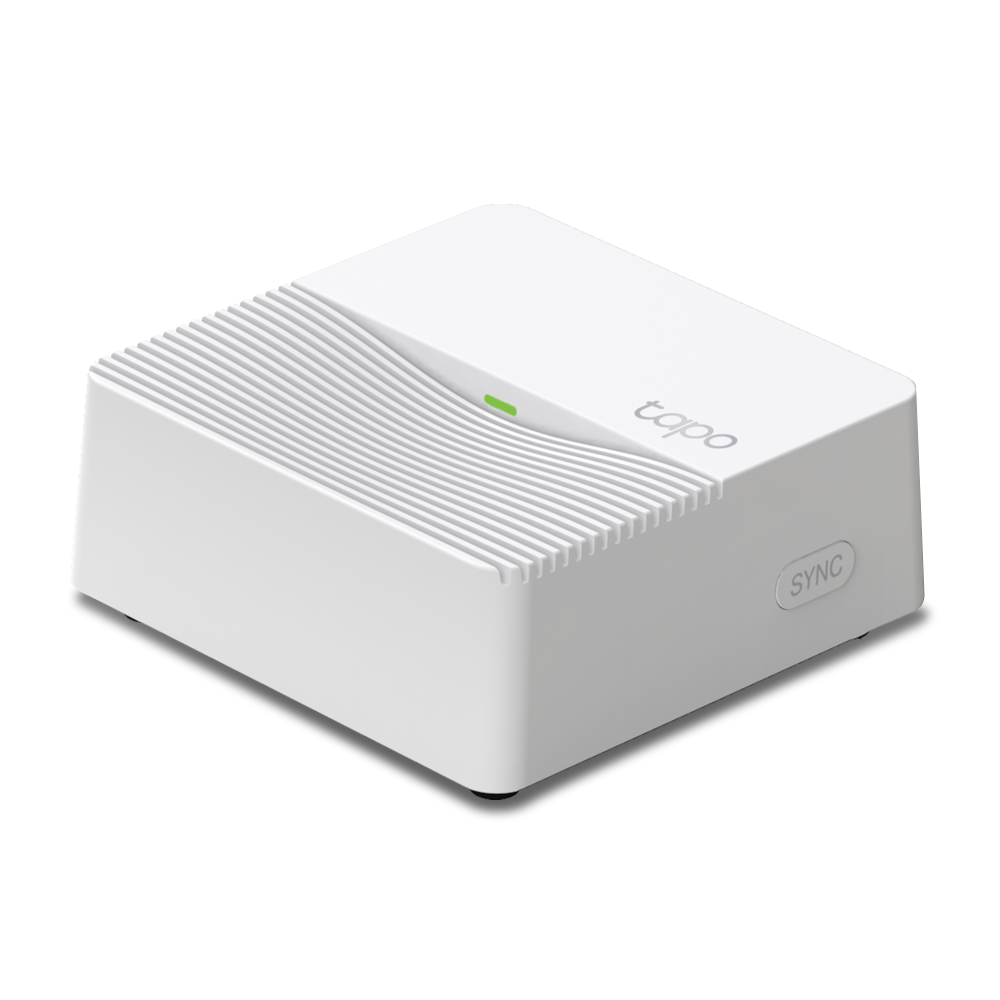TP-Link Tapo H200 Smart Hub work with TP-Link Tapo Smart Home Cameras Doorbells Smart alarms or chim
$39.00 inc. 9% GST
Tapo Smart Hub
- Up to 64+4 Devices – Connect more devices (up to 64 switches*, sensors, or buttons + 4 cameras or doorbells) to create your home’s smart ecosystem. Works with Tapo C420, Tapo C400, Tapo D230, and more.
- Smart Alarm & Chime – Works with your smart cameras (Tapo C420, Tapo C400), video doorbells (Tapo D230), and sensors as a smart alarm or chime when motion is detected or a visitor arrives.
- Local microSD Storage† – Save recorded videos from your cameras or video doorbells to the hub-installed microSD card (up to 512 GB)† .
- 19 Ringtone Options – Multiple built-in ringtones (up to 90dB) for your customized scenarios.
- Low-Power Wireless – Helps your smart sensors and buttons last up to 10 times longer by adopting an ultra-low power wireless protocol**.
- Voice Control– Works with Amazon Alexa and Google Home for hands-free automation.
2 in stock
Smart Living Starts Here
Smart Hub
Tapo H200
Up to 64+4 Devices
Smart Alarm& Chime
Local Storage
Up to 512 GB
Smart Actions
19 Ringtone Options
Low-Power Wireless
Schedule& Timer
Build Your Tapo Security Ecosystem
Smart living starts here with up to 64 smart sensors, buttons or switches + 4 cameras or video doorbells connected to your smart home ecosystem*.
All Devices in One Hub
Connect up to 64 Sub-1G switches, sensors, or buttons + 4 cameras or video doorbells*.
Check All Compatible Products>>
up to 64+4 Devices‡
Smart Alarm & Chime
Use the hub as a smart alarm or chime to protect your home security by coordinating with your Tapo smart cameras, video doorbells, sensors, buttons, and more.∆
∆Smart sensors or buttons sold separately.
Local microSD Storage†
Save recorded videos from your smart cameras and video doorbells to a microSD card†(up to 512 GB), ensuring you to never miss anything.
Ultra-Low Power Wireless
An ultra-low power wireless protocol significantly extend your usage ensuring battery-powered devices last up to 10 times longer.**
Reliable Smart Actions
No more fumbling in the dark with your hallway or bedroom lights turn on automatically as you pass by the sensor ∆ paired with your hub. Create more smart actions and enjoy reliable hands-free home automation.

Voice Activated
Works with Amazon Alexa & Google Assistant for hands-free life.
 Turn off23:00Turn on7:30
Turn off23:00Turn on7:30
Schedule & Timer
Set your own schedule for multiple scenarios to get an automatic smart life.

19 Ringtone Options
Multiple built-in ringtones(bark, siren, doorbell, and more) and adjustable volume for your customized scenarios.
Quick and Easy Setup
| Weight | 0.25 kg |
|---|---|
| Dimensions | 7.5 × 3.2 × 18.9 cm |
Related products
-
TP-Link Tapo T110 Smart Contact Sensor DOOR / WINDOWS App Alerts Needs Hub
$39.00 inc. 9% GSTAdd to cartTapo T110
Smart Contact Sensor
- Window/Door Safeguard?- Monitors the opening & closing of windows, doors, cabinets, the fridge, or the mailbox in real time.
- Instant App Notification?- Is your parcel locked away? Find out immediately with instant notifications.
- Smart Action Support?- Connect the actions with other smart devices for a welcome return home.
- Easy Installation?- Mount to nearly any surface with included 3M adhesive.
- Great Compatibility?- Just one part of the integrated Tapo ecosystem.
-
TP-Link Tapo Smart Button TAPO | TAPOS200B
$26.90 inc. 9% GSTRead moreSmart Button
- Smart Actions – Control and set multiple lights, electronics, and other Tapo smart devices with the button.
- Customized Actions – Single tap, double tap, and rotating options enable you to trigger multiple actions, from just one button.
- One-Click Alarm – Family members can use the device to get help in times of need.
- Control From Multiple Locations – Control electrical fixtures from multiple locations with Tapo smart buttons.
- Long Battery Life – The battery will last more than one year.
-
TP-LINK Kasa Smart (KC200) Outdoor Camera | KC200
$0.00 inc. 9% GSTRead moreKasa Cam Outdoor
- Protect Your Outdoors – Use crisp 2-way audio to communicate with the delivery person at your front door or use the siren to scare away intruders.
- Crystal Clear Video – Sharp and clear, wide-angle 1080P video makes sure you never miss a thing. Manually zoom in to get a closer look to what’s going on, day or night.
- Easy DIY Install – Get the best angle and video with your Kasa Cam Outdoor with an easy to follow installation process in the Kasa Smart app. The magnetic camera mount and mounting wall plate make for a quick set-up and allows you to configure your camera for the best view.
- Watch from Anywhere – Watch live or recorded video at any time on your smartphone with the free Kasa Smart app. Even stream live video to any Alexa or Google Assistant supported display, e.g. Fire TV or Google Chromecast.
- Instant Notifications – Get instant alerts straight to your smartphone whenever your Kasa Cam Outdoor detects any sound or motion.
- Weatherproof – The Kasa Cam Outdoor’s IP65 rating ensures your device will be protected against rain and dust.
- Cloud Storage – Supports secure cloud storage to review and download your recordings from Kasa app (additional charges apply).
- Smart Actions – Enable device interconnections and home automation for your Kasa devices.
-
TP-Link TAPO P110 MINI SMART WIFI SOCKET WITH ENERGY MONITORING (1PACK) | Tapo P110
$21.90 inc. 9% GSTAdd to cartMini Smart Wi-Fi Socket, Energy Monitoring
Tapo P110
- Remote Control – Instantly turn connected devices on/off wherever you are through the Tapo app
- Schedule – Preset a schedule to automatically manage devices
- Timer – Create countdown timer lists for connected electronics
- Energy Monitoring – Monitor real-time power consumption and energy spend via the Tapo App
- Voice Control – Manage your smart plug with voice commands via Amazon Alexa or the Google Assistant
- Away Mode – Automatically turns devices on and off at different times to give the appearance that someone is home
- Compact Design – Mini-sized to avoid blocking adjacent sockets
- Easy Setup and Use – No hub required, set up quickly and manage easily through the free app